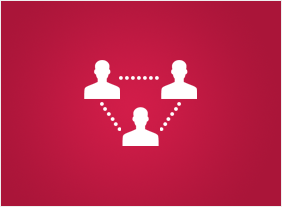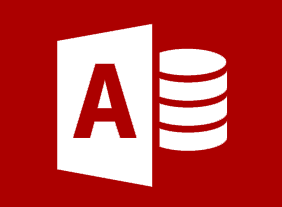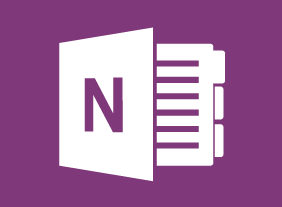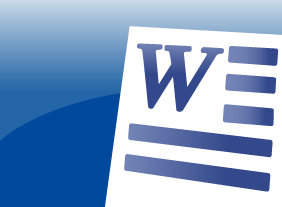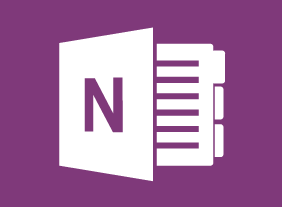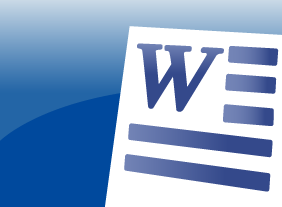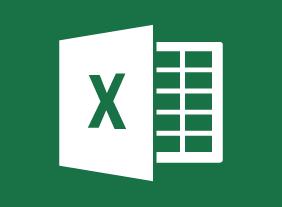-
Building Relationships for Success in Sales
$99.00This course will teach you how to leverage customer-focused selling, identify what influences relationships, expand your communication skills, manage your body language, develop a professional handshake, and grow your network. -
Introduction to HTML and CSS Coding Part 2: Responsive Web Design
$99.00In this course, you will learn how to use flexible layouts, media queries, and flexible media. -
Microsoft 365 Excel: Part 3: Data Analysis and Presentation
$99.00Use the Quick Analysis tool Add sparklines Perform What-If analysis Load and use the Analysis ToolPak -
Microsoft 365 Outlook Part 1: Managing Your Contacts
$99.00Create and update contacts, and view and organize contacts. -
Introduction to HTML and CSS Coding Part 2: Complex Selectors
$99.00In this course, you will learn how to use commonly used selectors, child selectors, attribute selectors, and pseudo-selectors. -
How to Become a Leader with Integrity
$99.00At the end of this workshop, you will be able to: Understand why integrity makes a powerful, lasting impact, Recognize and use the four ‘I’s of transformational leadership, Practice better self-leadership, Measure and develop your authenticity and transformational leadership, Develop charismatic behaviors and improve your skills of persuasion, and Learn how to transform others.