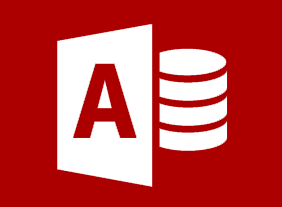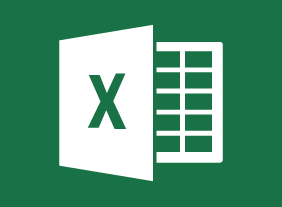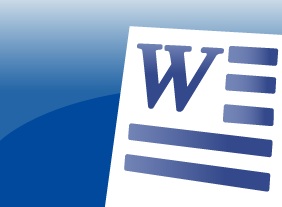-
The Practical Trainer
$139.99In this course, you will learn what makes a successful trainer and a successful training program. You will also learn about adult learning principles, the learning process, Kolb’s experiential learning cycle, and learning styles. You’ll even complete an assessment to help you identify your training preferences. Then, you will learn how to apply the learning cycle to assess needs, develop a program outline, choose training methods, design learning sequences, add some fun and games, and launch the program. You will also learn tips for delivering your program and managing difficult participants. -
Microsoft 365 Excel: Part 3: Working with Multiple Workbooks
$99.00Arrange windows Link to data in multiple workbooks Consolidate data -
Telemarketing: Using the Telephone as a Sales Tool
$99.00In this course, you will learn how to communicate effectively over the telephone, develop your personal telemarketing script, and close a sale. You’ll also learn how telemarketing can add to your sales strategy. -
Leadership Skills for Supervisors: Communication, Coaching, and Conflict
$99.00In this course, you will learn about coaching models, conflict resolution techniques, and ways to communicate with your employees. You will also complete Velsoft’s signature leadership assessment to help you identify how to connect with others. As a bonus, you will receive an introduction to some important leadership theories, including the Situational Leadership II® model and servant leadership. -
Microsoft 365 Excel: Part 3: Data Analysis and Presentation
$99.00Use the Quick Analysis tool Add sparklines Perform What-If analysis Load and use the Analysis ToolPak -
Budgets and Managing Money
$99.00To start this course, you will review the fundamentals of finance (including basic terms, generally accepted accounting principles, and financial roles in an organization). Then, you will learn about different types of budgets and a six-step budgeting process. You will also learn how to monitor budgets, perform basic ratio analysis, and compare investment opportunities. -
Workplace Harassment: What It Is and What to Do About It
$99.00In this course, you will learn about different types of harassment. You will also learn prevention strategies (such as harassment policies and handling issues promptly), what to do if you are harassed, what to do if you are accused of harassment, and how to handle harassment as a manager. Then, you will learn a basic complaint resolution process (including how to handle false complaints), when mediation might be an option, and ways to help the workplace return to normal.