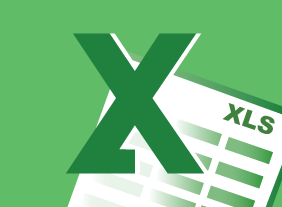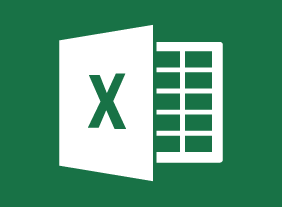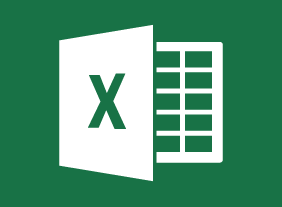-
Microsoft 365 Outlook: Online: Getting Started
$99.00In this session, you will learn: about key terms associated with Microsoft Outlook, how to log into Microsoft Office, launch Outlook Online, and use its interface, about notifications, and how to get help in Outlook Online. -
Risk Management
$139.99In this course, you will learn about the seven R’s and four T’s that traditionally represent the key activities of risk management. This will give you a framework that you can customize for a single project, a department, or an entire company. -
Getting Started with Microsoft 365
$99.00Navigate your account Find help and change your account settings Use desktop apps with Microsoft 365 -
Introduction to Microsoft Power BI: A Closer Look at Visualizations
$99.00In this course you will learn how to create and manage the following types of visualizations: matrixes, tables, charts,maps, gauges, cards, KPIs, and slicers. -
Purchasing and Procurement Basics
$99.00In this course, you will learn the basics of purchasing and procurement. You’ll receive an introduction to the supply chain, the purchasing cycle, and basic purchasing tools. You’ll also learn about the competitive bidding process, how to manage supplier performance, risk management techniques, and ways to build relationships. -
Motivation Training: Motivating Your Workforce
$99.00To start this course, you will learn about some basic motivation theories. You will also learn about setting goals, identifying values, and ways to create a motivational climate.