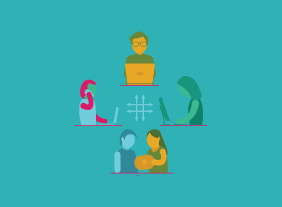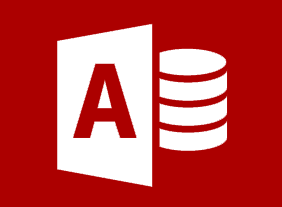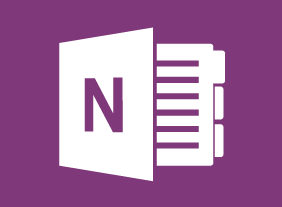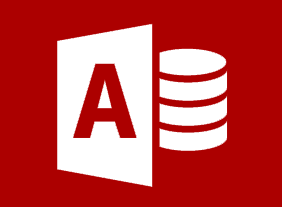-
Purchasing and Procurement Basics
$99.00In this course, you will learn the basics of purchasing and procurement. You’ll receive an introduction to the supply chain, the purchasing cycle, and basic purchasing tools. You’ll also learn about the competitive bidding process, how to manage supplier performance, risk management techniques, and ways to build relationships. -
GDPR Readiness: Getting the Message Out
$99.00In this one-day course, you will learn: about internal communication methods, about privacy training, and promoting a good privacy culture,about the elements of a good customer privacy policy, how to write and design a cookie banner disclaimer for your website, and how to design a privacy-compliant web form. -
Microsoft 365 Outlook Part 1: Customizing the Outlook Environment
$99.00Customize the Outlook interface, and create and manage Quick Steps. -
Meeting Management: The Art of Making Meetings Work
$139.99In this course, you will learn how to prepare for meetings, develop agendas, lead a meeting, differentiate between process and content, use facilitation skills in a meeting, and manage difficult participants. -
Microsoft 365 Excel: Online: Finalizing Workbooks
$99.00In this course you will learn how to: use comments, manage worksheets, and change view options. -
Safety in the Workplace
$99.00This course will teach you how to create a safety culture in your organization by developing a safety committee, identifying and resolving hazards, taking proactive safety measures, developing a safety plan, and reviewing your safety program. You will also learn how to respond to, document, and investigate safety incidents. -
Microsoft 365 OneNote: Online: Finalizing a Notebook
$99.00In this course you will learn how to: use proofing tools, share and collaborate on notebooks, and work with notebook versions. -
Marketing with Social Media
$139.99In this course, you will learn how to develop a social media marketing plan as a part of an overall marketing strategy, determine who should be on your team, and choose how you will measure what is taking place. In addition, you will learn about blogging, explore some of the major social media sites (such as LinkedIn, Twitter, and Facebook), and look at how specialty sites and social media management tools can take your social media marketing to the next level. -
Microsoft 365 Excel: Part 2: Enhancing Workbooks
$99.00Customize workbooks Manage themes Protect files Prepare a workbook for audiences