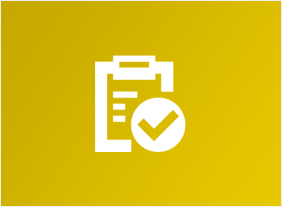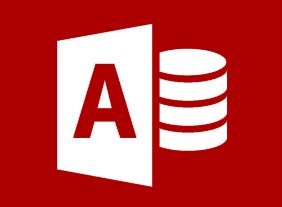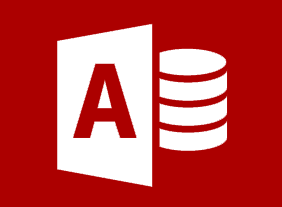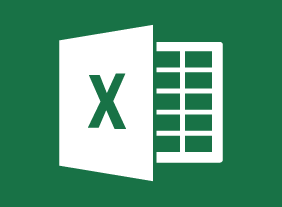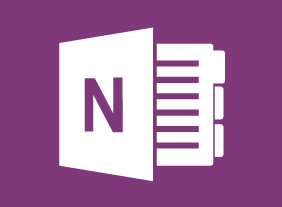-
Balanced Scorecard Basics
$139.99You will begin this course by learning what the balanced scorecard is and what types of organizations it is most useful for. Then, you will review some sample scorecards, strategy maps, and tactical action plans. You will also learn how to develop your organization’s mission, vision, and values (which form the basis for the balanced scorecard); a project vision statement; plans to implement the scorecard; and balanced scorecard teams. -
Introduction to Microsoft Power BI: A Closer Look at Visualizations
$99.00In this course you will learn how to create and manage the following types of visualizations: matrixes, tables, charts,maps, gauges, cards, KPIs, and slicers. -
Basic Business Management: Boot Camp for Business Owners
$99.00This course will give you all the skills that you need as a new business owner. You’ll learn how to develop your organizational chart, manage operations, speak knowledgeably about finance, hire the right people, build your brand, market your product online and offline, complete a strategic plan and a succession plan, and build your customer base. You’ll also learn the basics of leadership and tips for taking your business to the next level. -
Microsoft 365 Excel: Part 3: Working with Multiple Workbooks
$99.00Arrange windows Link to data in multiple workbooks Consolidate data -
Leadership Skills for Supervisors: Communication, Coaching, and Conflict
$99.00In this course, you will learn about coaching models, conflict resolution techniques, and ways to communicate with your employees. You will also complete Velsoft’s signature leadership assessment to help you identify how to connect with others. As a bonus, you will receive an introduction to some important leadership theories, including the Situational Leadership II® model and servant leadership. -
Hiring for Success: Behavioral Interviewing Techniques
$99.00This course will take you through the hiring process from start to finish, including cost analysis, position profiles, finding candidates, screening resumes, testing candidates, interviewing (including different types of questions), evaluating responses, and reference checks. You will also learn about some of the problems commonly encountered in the hiring process and how to overcome them. -
Microsoft Teams: Using Other Communication Tools
$99.00In this course you will learn how to use chat, and manage meetings and files. -
Microsoft 365 Excel: Part 2: Analyzing Data with Logical and Lookup Functions
$99.00Use text functions Use logical functions Use lookup functions Use date functions Use financial functions -
Windows 10: May 2019 Update: Windows Settings and Storage
$99.00In this course you will learn how to use the updated Settings app, and use the updated Storage settings.