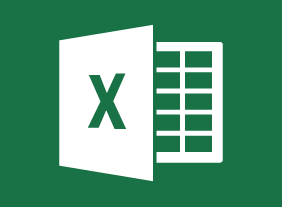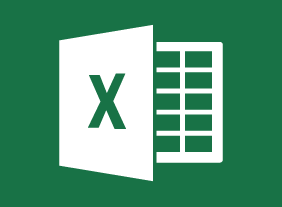-
Creating a Google AdWords Campaign
$139.99In this one-day course, you will learn how Google AdWords work, what pay per click means, the importance of correctly setting an AdWord budget, how to select keywords and set up ad groups, how to design a compelling ad, and how to make adjustments to increase success. -
Microsoft Skype for Business 2016: Working with Messages and Contacts
$99.00In this course you will learn how to send instant messages and use related features, manage contacts, and customize the contacts view. -
Microsoft 365 Excel: Part 2: Analyzing Data with PivotTables, Slicers, and PivotCharts
$99.00Create a PivotTable Filter data using slicers Analyze data using PivotCharts -
Business Writing That Works
$139.99This course will teach you the four C’s of writing: clear, concise, complete, and correct. You will also learn some of the fundamentals of good writing, including word agreement, active and passive voice, sentence construction, punctuation, and spelling. Finally, you will have a chance to apply these skills to real-life situations, such as writing e-mails, memos, and letters. -
Mastering Adult Learning Methods
$99.00This course will ensure that you have the skills to compare and contrast the teaching of children (pedagogy) and adult learning (andragogy), to apply best practices in adult education within your own classroom, to explain the importance of reflection in adult learning, to develop and use self-reflection and group reflection within classroom activities to enhance learning, to explain the importance of experiential, self-directed, project based, and action learning in adult education and to develop and use experiential learning, self-directed, project-based, and action learning classroom activities to enhance learning. -
Microsoft 365 Excel: Part 3: Exporting and Sourcing Data
$99.00Export data Use data sources Use Microsoft Forms -
Microsoft 365 Outlook: Online: Working with Email Messages
$99.00In this course you will learn how to: create and send email messages, respond to email messages in different ways, add items to a message, and manage messages. -
Digital Citizenship: Conducting Yourself in a Digital World
$99.00You will be presented with the concept that, just as in the real world we have certain rights, responsibilities, and standards of behavior as citizens, this is true in the digital world as well. This will be supported by looking at the similarities between the two worlds. Your understanding of what digital citizenship entails will be increased by examining its three principles, each of which is comprised of three elements. You will be counselled on how to practice good citizenship using each of the elements. The course finishes up with giving you exercises designed to reinforce the principles. -
Microsoft 365 Excel: Part 2: Creating Advanced Formulas
$99.00Apply range names Use specialized functions -
Disability Awareness: Working with People with Disabilities
$139.99In this course, you will explore what the word “disabilities” means and what some common disabilities are. You will also explore stereotypes, misconceptions, and labels. Then, you will learn ways to encourage diversity, create an accessible workplace, make appropriate accommodations, and protect the privacy of your employees.