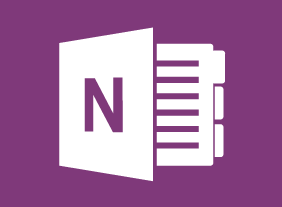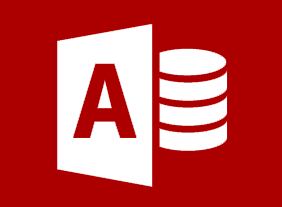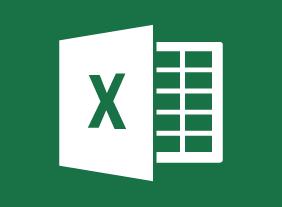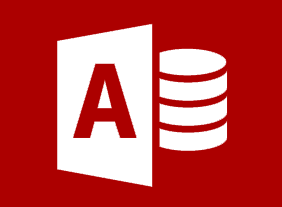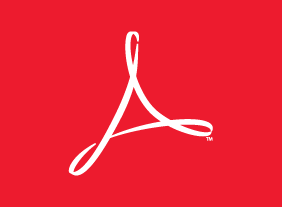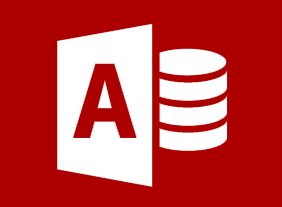-
Creating a Dynamite Job Portfolio
$139.99In this course, you’ll learn about the different aspects of your job package, including your resume, cover letter, and job portfolio. You’ll also receive a plan that will get you to a job in 60 days, techniques for writing thank-you notes, and tips for choosing your references. -
Mobbing in the Workplace
$99.00After this course, you will be able to identify mobbing and how it differs from individual bullying, know why and how it occurs, know how it impacts the person targeted and the organization, know what actions to take if you are being mobbed, know how to avoid targeting someone, and know what action to take as an organization to stop mobbing before it starts -
Risk Management
$139.99In this course, you will learn about the seven R’s and four T’s that traditionally represent the key activities of risk management. This will give you a framework that you can customize for a single project, a department, or an entire company.