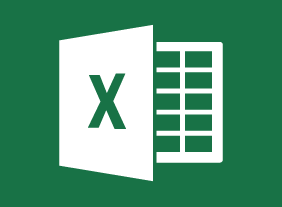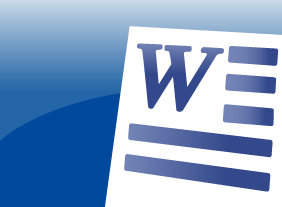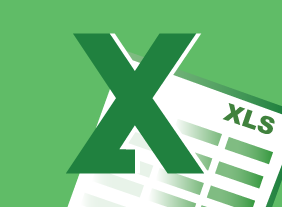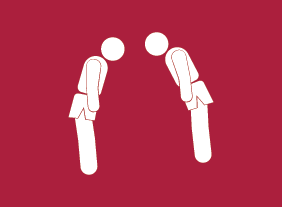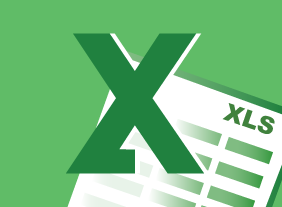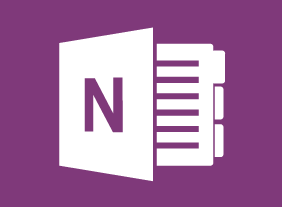-
Getting Started with Microsoft 365: Managing Users
$99.00Get started as an administrator Manage users, groups, and resources in Microsoft 365 -
Microsoft 365 PowerPoint Online: Working with Images and Shapes
$99.00In this course you will learn how to: Insert graphics, Modify and format objects, and Adjust image appearance -
Microsoft 365 Excel: Part 3: Excel Online
$99.00How to access and use Excel Online Features that differ between Excel Online and the Excel desktop application -
Collaboration
$99.00After completion of this course, you should understand the definition of collaboration, what it takes to work collaboratively with your colleagues and the advantages of collaboration. Obstacles to collaboration will be explored, and how to develop strategies to improve a collaborative work environment. As well, you will know the six steps to make collaboration work, and the difference between collaboration, cooperation and teamwork. -
Writing a Business Plan
$139.99In this course, you will learn the essential steps for creating a business plan, including creating a first draft; identifying the audience; gathering information; researching; describing product plans; and marketing, sales, and accounting terms. -
Cannabis and the Workplace
$99.00In this course, you are going to learn about cannabis, its effects on the individual, and the potential impact in the workplace. You will consider medical cannabis, the rights and obligations of employees and employers, and the intervention process as you deal proactively by having a comprehensive drug and alcohol policy. -
Six Sigma: Entering the Dojo
$99.00Once you complete Six Sigma: Entering the Dojo your skills in this practical area of business improvement will be prepped and practiced enough to apply them in the real world. You are going to learn about the basics of Six Sigma and about various improvement tools. You will follow that up with a look at management tools for generating ideas. A look at continuous improvement is next on the agenda and the course concludes with a consideration of customer relationships.