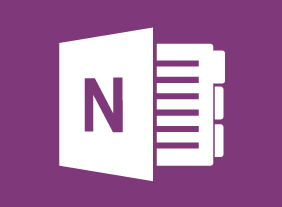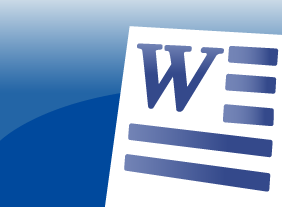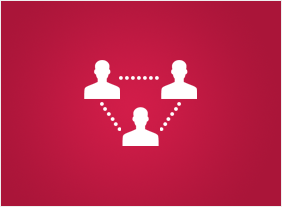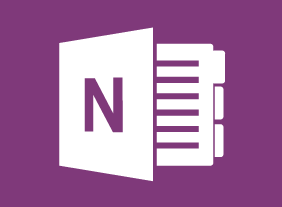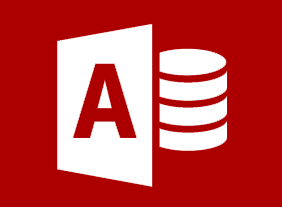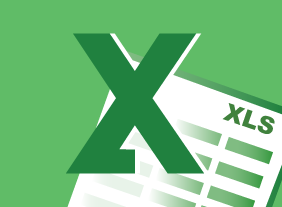-
Microsoft 365 Excel: Part 3: Data Analysis and Presentation
$99.00Use the Quick Analysis tool Add sparklines Perform What-If analysis Load and use the Analysis ToolPak -
The Practical Trainer
$139.99In this course, you will learn what makes a successful trainer and a successful training program. You will also learn about adult learning principles, the learning process, Kolb’s experiential learning cycle, and learning styles. You’ll even complete an assessment to help you identify your training preferences. Then, you will learn how to apply the learning cycle to assess needs, develop a program outline, choose training methods, design learning sequences, add some fun and games, and launch the program. You will also learn tips for delivering your program and managing difficult participants. -
Building Relationships for Success in Sales
$99.00This course will teach you how to leverage customer-focused selling, identify what influences relationships, expand your communication skills, manage your body language, develop a professional handshake, and grow your network. -
Public Speaking: Presentation Survival School
$139.99This course will teach you how to manage your thoughts, body language, nervousness, and speech patterns to present yourself professionally. You’ll also learn how to present at meetings, use the five-S pattern to prepare a good presentation, and punch up your presentation with visual aids. As a bonus, you’ll complete Velsoft’s signature personality assessment to help you identify your strengths and weaknesses as a speaker. -
Giving Effective Feedback – Free
$99.00In this course, you will learn about the essential elements of feedback, important communication techniques, and a framework for informal and formal feedback. You’ll also learn some tips for receiving feedback. -
Microsoft Sway: Getting Started with Sway
$99.00In this course, you will learn how to launch Sway, create a new Sway project, create and manage cards, and manage Sway projects. -
Microsoft 365 Word: Part 3: Adding Reference Marks and Notes
$99.00Add captions to objects Insert cross-references Add bookmarks and hyperlinks Insert footnotes and endnotes Add citations Insert a bibliography