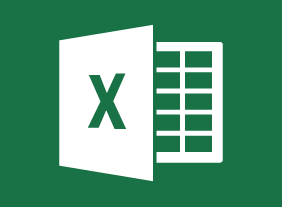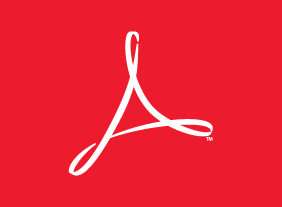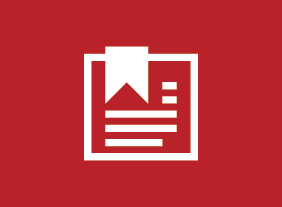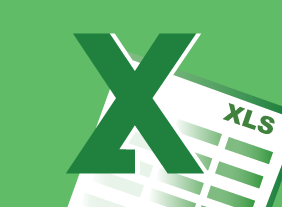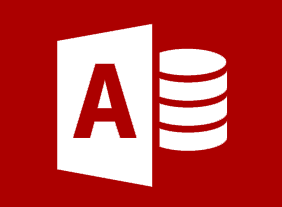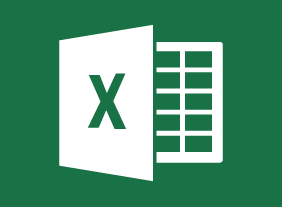-
Digital Citizenship: Conducting Yourself in a Digital World
$99.00You will be presented with the concept that, just as in the real world we have certain rights, responsibilities, and standards of behavior as citizens, this is true in the digital world as well. This will be supported by looking at the similarities between the two worlds. Your understanding of what digital citizenship entails will be increased by examining its three principles, each of which is comprised of three elements. You will be counselled on how to practice good citizenship using each of the elements. The course finishes up with giving you exercises designed to reinforce the principles. -
Code of Conduct: Setting the Tone for Your Workplace
$99.00Over the duration of this course, you will learn the whys and whats of a workplace code of conduct. You learn why they are needed, who they apply to, how to develop and implement one, and how to train employees on it. -
Leadership Skills for Supervisors: Communication, Coaching, and Conflict
$99.00In this course, you will learn about coaching models, conflict resolution techniques, and ways to communicate with your employees. You will also complete Velsoft’s signature leadership assessment to help you identify how to connect with others. As a bonus, you will receive an introduction to some important leadership theories, including the Situational Leadership II® model and servant leadership. -
How to Become a Leader with Integrity
$99.00At the end of this workshop, you will be able to: Understand why integrity makes a powerful, lasting impact, Recognize and use the four ‘I’s of transformational leadership, Practice better self-leadership, Measure and develop your authenticity and transformational leadership, Develop charismatic behaviors and improve your skills of persuasion, and Learn how to transform others. -
Microsoft 365 Excel: Part 2: Creating Advanced Formulas
$99.00Apply range names Use specialized functions -
10-Minute Presentations
$99.00At the end of this workshop, you will be able to know and use essentials of a good presentation, choose platforms that enhance your message and reach, set goals and timelines for your presentation, create engaging narrative from outline through final draft, edit and polish your presentation, offer and receive peer review and, develop best practices for future presentations. -
Mobbing in the Workplace
$99.00After this course, you will be able to identify mobbing and how it differs from individual bullying, know why and how it occurs, know how it impacts the person targeted and the organization, know what actions to take if you are being mobbed, know how to avoid targeting someone, and know what action to take as an organization to stop mobbing before it starts -
Measuring Training Results
$99.00In this course, you will learn how to measure training results using Donald Kirkpatrick’s four-level evaluation model. You will also learn about essential tools and techniques, including cost-benefit analysis and return on investment. -
Call Center Training: Sales and Customer Service Training for Call Center Agents
$139.99In this course, you will learn how to present yourself appropriately on the telephone. You will also learn tips for saying “no,” giving bad news, selling on the phone, overcoming objections, dealing with difficult customers, taking messages, and managing voice mail. We will also share a basic telephone script that you can customize. -
Creating Winning Proposals
$99.00In this course, you will learn how to locate potential funders and how to match funders’ interests with organizational needs. Along the way you will also learn the basic elements of proposal writing for not-for-profit organizations and learn to understand the process for successful proposal writing and how to build effective relationships with funders. -
Microsoft 365 Excel: Part 2: Analyzing Data with PivotTables, Slicers, and PivotCharts
$99.00Create a PivotTable Filter data using slicers Analyze data using PivotCharts -
Motivation Training: Motivating Your Workforce
$99.00To start this course, you will learn about some basic motivation theories. You will also learn about setting goals, identifying values, and ways to create a motivational climate. -
Microsoft 365 Outlook Part 1: Getting Started With Outlook 365
$99.00Navigate the Outlook interface, perform basic email functions, and use Outlook help. -
Getting Started with Microsoft 365: Managing Security
$99.00Manage domains Monitor Microsoft 365 security and compliance