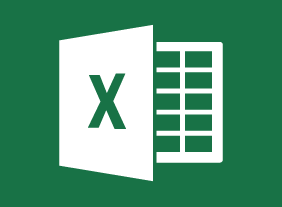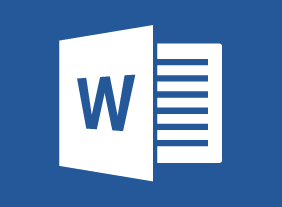-
Developing a Training Needs Analysis
$99.00This course covers all the essential elements of a training needs analysis. The first step is using the ICE method to isolate problems, consult with stakeholders, and evaluate your options. Then, you can bring all of the information together into a training needs analysis that will convince readers to take action. -
Microsoft Office 365: 2018 Feature Updates
$99.00By the end of this course, users should be comfortable using the new features released in 2018 for the desktop version of Microsoft Office 365, including features of Microsoft Word, Excel, PowerPoint, Outlook, Access, and Visio. -
Diversity, Equity, and Inclusion
$99.00At the end of this workshop, you will: understand the importance of diversity, equity, and inclusion for workspaces; be able to describe and analyze key issues of diversity, equity and inclusion in one’s work environments and community; grasp the power of diversity as a tool for creativity, and productive collaboration in the workspace; have the opportunity to share elements of one’s culture with others; and learn that norms and practices one thinks are universal may be culturally dependent. -
Business Etiquette: Gaining That Extra Edge
$139.99In this course, you’ll learn all about business etiquette. First, you will learn tips for meeting new people, which includes a good handshake, knowing how to handle business cards, making small talk, remembering names, and crafting a good first impression. Then, you’ll learn how to dress for success, dine with confidence, and present yourself well on the phone and via e-mail. -
Microsoft 365 Word: Online: Working with Images
$99.00In this course you will learn how to: Insert images. Resize images. and Adjust image appearance. -
Honing and Delivering Your Message
$99.00Learn how to clarify your message and how to present it, successfully communicate your message, and ensure your listeners hear what you want to get across to them with the Honing and Delivering Your Message course. -
Working Smarter: Using Technology to Your Advantage
$139.99In this course, you’ll learn how to use technology to your advantage. Computers, various types of applications, software purchases, technical training, IT budgets, security, privacy, usage policies, ergonomics, instant messaging, and telecommuting are all covered. -
Goal Setting
$139.99In this course, you will create your personal vision, identify your values, and make a bucket list. From there, you’ll create goals with SPIRIT, set up support systems, learn how to deal with setbacks, and identify ways to get started on your journey right now. -
Microsoft 365 Excel: Part 1: Managing Large Workbooks
$99.00Format worksheet tabs Manage worksheets Manage the view of worksheets and workbooks -
Motivation Training: Motivating Your Workforce
$99.00To start this course, you will learn about some basic motivation theories. You will also learn about setting goals, identifying values, and ways to create a motivational climate.