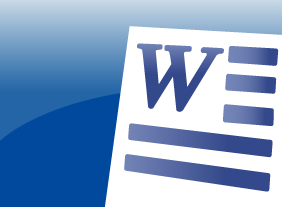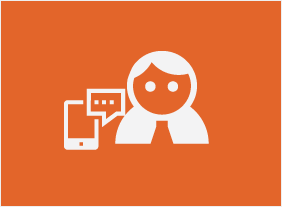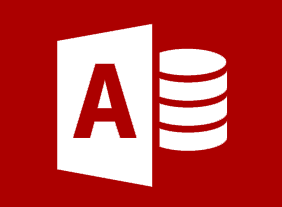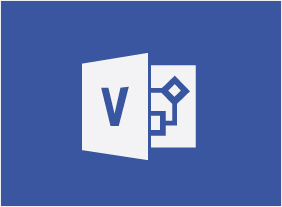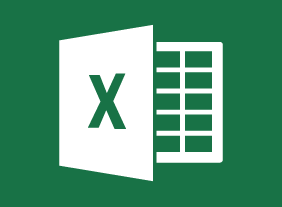-
Communications for Small Business Owners
$99.00If you are new to the communications highway, this course will provide the foundation for future development. If your company has some communications expertise, this course will help you strengthen and polish your essential components. -
Windows 10: May 2019 Update: Getting Started
$99.00In this course you will learn about the Windows 10 May 2019 Update and what it includes. You will also learn how to update Windows 10 to the May 2019 Update. and sign into Windows 10. -
Microsoft Teams: Using Other Communication Tools
$99.00In this course you will learn how to use chat, and manage meetings and files. -
Microsoft 365 Outlook: Online: Organizing Email
$99.00In this course you will learn how to: manage folders, use categories, use viewing tools, and clean up messages. -
Lean Process Improvement
$99.00This course will teach you the foundations of Lean through the Toyota precepts and the five critical improvement concepts (value, waste, variation, complexity, and continuous improvement). Then, you will learn about tools to perform continuous improvement in your organization, including 5S, 5W-2H, PDSA, DMAIC, Kaizen, Genchi Genbutsu, and Lean data mapping methods. -
Building an Online Business
$99.00This course will lead you from your idea to your online business. It will take a look at important components such as business plans and marketing while touching upon payments, online marketplaces, and much more. With those topics covered you will have the skills to become an online entrepreneur. -
Microsoft 365 OneNote: Online: Working with Notes, Part One
$99.00In this course you will learn how to: use formatting tools, and add images, tables, and other elements to a notebook.