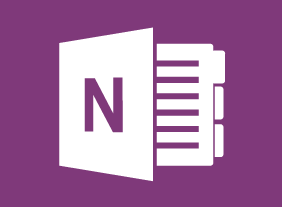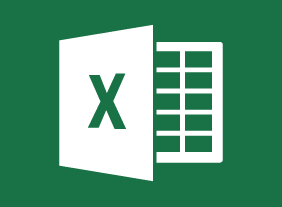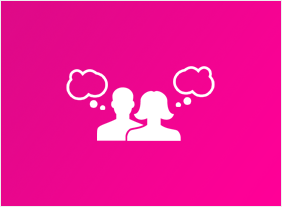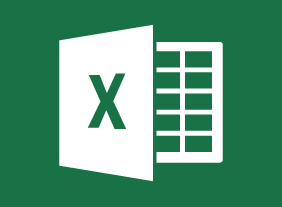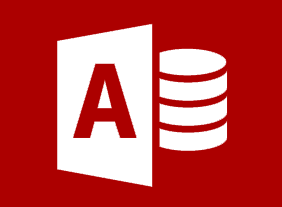-
Making Training Stick
$99.00In this course, you’ll learn ways to help make your training workshops stickier so that the learners will retain the material better. You will familiarize yourself with strategies that can help learning to stick with the audience in an effective and meaningful way. You will learn how to keep learners focused and motivated to absorb material. Also, you will learn ways to develop an effective training style, using appropriate training aids and techniques. -
Corrective Action
$99.00This course covers all the essential elements of corrective and preventive action, from identifying problems from customer complaints and internal audits and determining their significance through root cause analysis, to measuring the effectiveness of the action. -
Problem Solving and Decision Making
$99.00In this course, you will learn a three-phase problem solving process that you can apply to any situation. You will also learn techniques for creative thinking, how to make good group decisions, and ways to follow up on and evaluate decisions. -
Mastering Adult Learning Methods
$99.00This course will ensure that you have the skills to compare and contrast the teaching of children (pedagogy) and adult learning (andragogy), to apply best practices in adult education within your own classroom, to explain the importance of reflection in adult learning, to develop and use self-reflection and group reflection within classroom activities to enhance learning, to explain the importance of experiential, self-directed, project based, and action learning in adult education and to develop and use experiential learning, self-directed, project-based, and action learning classroom activities to enhance learning. -
Introduction to HTML and CSS Coding Part 2: Complex Selectors
$99.00In this course, you will learn how to use commonly used selectors, child selectors, attribute selectors, and pseudo-selectors. -
English as a Second Language: A Workplace Communications Primer
$99.00This is an opportunity to review and enhance your proficiency in listening, speaking, reading and writing. You will find that being aware of cultural and workplace influences will help keep them from creating barriers to communication. Practical information on selecting the right words, and combining them effectively to get your message across, will improve your verbal and written communication. Specific advice on email, videoconferencing, proposals, and selling your ideas will further improve your communication skills. -
Microsoft 365 Excel: Part 1: Working with Data
$99.00Use formulas and functions Work with data, rows, and columns Sort and filter data