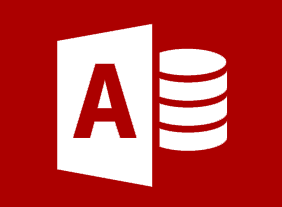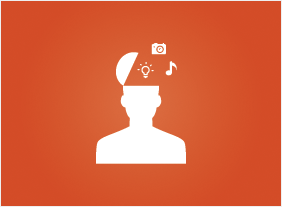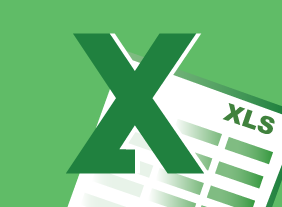-
Microsoft 365 Excel: Part 2: Analyzing Data with PivotTables, Slicers, and PivotCharts
$99.00Create a PivotTable Filter data using slicers Analyze data using PivotCharts -
Women and Leadership: Owning Your Strengths and Skills
$99.00At the end of this course you will understand a brief history and evolution of women and leadership. You will recognize leadership barriers, how to handle them, and use them to create benefits. You will know about social and emotional intelligence, and self-awareness. You will be able to develop a basic vision and brand for your leadership and understand essential leadership skills. You will also examine decision making and create a workplace philosophy statement and action plan. -
Effective Planning and Scheduling
$99.00This course will teach you how to use a variety of planning and scheduling tools, including the work breakdown structure, network diagrams, program evaluation and review technique (PERT), and Gantt charts. You will also learn how to properly estimate time, schedule resources, identify task dependencies, manage risks, communicate your schedule, and keep the schedule updated. -
Creative Thinking and Innovation
$99.00In this course, you will identify ways to develop your creative side and build a creative environment. You’ll also learn a basic problem-solving process, individual creative thinking tools (such as the RAP model, shoe swap technique, mind mapping, metaphors, and toys), and team-based creative thinking tools (such as brainstorming, brainwriting, rolestorming, the stepladder technique, and slip writing). -
Microsoft 365 OneNote: Online: Working with Notes, Part Two
$99.00In this course you will learn how to: use tags and symbols, add handwritten text to a note, and use OneNote’s highlighting tools. -
Introduction to Microsoft Power BI: Introduction to the Power BI Web App
$99.00In this course you will learn how to use the Power BI web app, connect to data sources from the Power BI app, and se workspaces, dashboards, reports, and other Power BI app features. -
Windows 10: May 2019 Update: Troubleshooting, Updates, and Security
$99.00In this course you will learn how to use automatic troubleshooting, use the Windows Update tool, and use updated Windows Security features. -
Team Building: Developing High Performance Teams
$99.00After you complete this course, you will understand how to apply the TORI model, Tuckman and Jensen’s five stages of team development, and Glenn Parker’s 12 characteristics of effective teams to develop high-performance teams. You will also complete the Velsoft team player type assessment to help you identify how you behave in a team and how you can connect with others. -
Advanced Skills for the Practical Trainer
$139.99To begin, you will explore the trainer’s role and what skills and competencies trainers should have. Then you will learn about the learning process and different learning styles, and apply that knowledge to designing programs and motivating learners. You will also learn ways to manage the stress of training, plan a workshop, and lead a training session. Then, you will learn techniques for dealing with difficult participants, evaluating learning, and conducting on-the-job follow-up. Alternative training methods, such as eLearning, co-facilitation, and team teaching will also be covered.