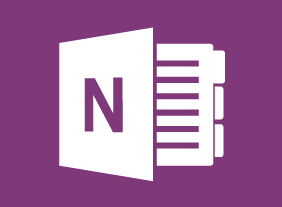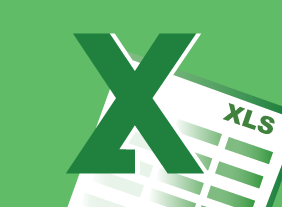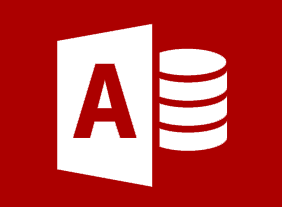-
Microsoft 365 Excel: Part 3: Exporting and Sourcing Data
$99.00Export data Use data sources Use Microsoft Forms -
Continuous Improvement with Lean
$99.00In this course, you will learn about developing continuous improvement strategies in the workplace using Lean methodology. The course focuses on the Identify – Plan – Execute – Review cycle, and wraps up with an in-depth case study to help you practice what you have learned. -
Microsoft Teams: Getting Started
$99.00In this course you will learn how to, describe what Microsoft Teams is all about, use channels and post messages, and get help in Teams. -
Lean Process Improvement
$99.00This course will teach you the foundations of Lean through the Toyota precepts and the five critical improvement concepts (value, waste, variation, complexity, and continuous improvement). Then, you will learn about tools to perform continuous improvement in your organization, including 5S, 5W-2H, PDSA, DMAIC, Kaizen, Genchi Genbutsu, and Lean data mapping methods. -
Developing Your Training Program
$139.99You will start this course by considering what training is, when it is necessary, and what other options are out there. Then, you will learn the ICE method for identifying needs, a seven-step model for instructional design, and tips for building an engaging program. Next, you will walk through the steps of program design, including setting learning objectives, identifying evaluation strategies, choosing learning methodologies, finding content, creating energizers, using assessment tools, developing supporting materials, and testing the program. You will also receive tips on creating a proposal for a training program and building rapport with company sponsors. -
Performance Management: Managing Employee Performance
$99.00In this course, you will learn about the Shared Management Model, which helps the manager transfer motivation and responsibility for results to the employee. This course will cover all three phases of the model: preparing the employee for the job, motivating them to do it, and evaluating their performance.