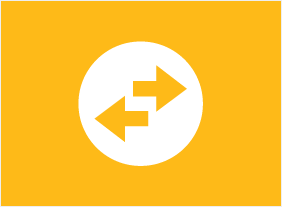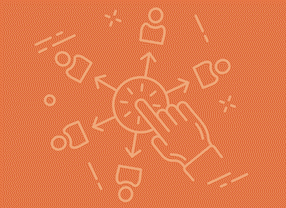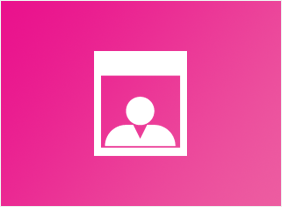-
Advanced Writing Skills
$139.99In this course, you will learn how to write specific kinds of documents, including letters, business cases, reports, and proposals. You will also review some fundamental writing rules, such as the four C’s of writing and paragraph construction. -
Microsoft 365 Excel: Part 2: Creating Advanced Formulas
$99.00Apply range names Use specialized functions -
Conference and Event Management
$139.99In this course, you will learn all the essentials of event planning, including setting objectives, budgeting, using committees, advertising, choosing a venue, selecting a menu, developing takeaway items, gathering feedback for the plan, hosting the event, and evaluating how it all went. -
Introduction to HTML and CSS Coding Part 2: Writing Your Best Code
$99.00In this course, you will learn about, standards-compliant markup, semantic elements, proper document structure, syntax organization, organizing code with comments, writing CSS with multiple lines and spaces, using proper class names, and using shorthand properties and values. -
Change Management: Change and How to Deal With It
$139.99Some people enjoy the opportunities and excitement that change brings. Others, however, have a harder time adapting. To complicate matters, our feelings often depend on the situation. This course will teach you how to manage change in a positive way. -
Microsoft 365 Excel: Part 2: Analyzing Data with PivotTables, Slicers, and PivotCharts
$99.00Create a PivotTable Filter data using slicers Analyze data using PivotCharts -
Disability Awareness: Working with People with Disabilities
$139.99In this course, you will explore what the word “disabilities” means and what some common disabilities are. You will also explore stereotypes, misconceptions, and labels. Then, you will learn ways to encourage diversity, create an accessible workplace, make appropriate accommodations, and protect the privacy of your employees. -
Growth Hacking
$99.00In this one-day course, you will learn how to: identify the growth hacking mindset, recognize the differences between growth hacking and marketing, identify the customer need your business can fill, create and implement product placement and services to fit the need, learn and practice techniques of growth hacking, review and practice growth marketing strategies, identify the essentials of conversion and optimization, and create your own growth hacking plan. -
Microsoft 365 Excel: Part 1: Getting Started
$99.00Identify the basic components of Excel Create a basic worksheet Get help in Excel 365 -
Customer Service Training: Critical Elements of Customer Service
$139.99This course is all about the critical elements of customer service: a customer service focus that is defined within, and given life by, your organization. In order to be successful, this focus must be reinforced every day, measured, and improved upon. -
Microsoft Office 365: 2018 Feature Updates
$99.00By the end of this course, users should be comfortable using the new features released in 2018 for the desktop version of Microsoft Office 365, including features of Microsoft Word, Excel, PowerPoint, Outlook, Access, and Visio. -
Introduction to Microsoft Power BI: A Closer Look at Visualizations
$99.00In this course you will learn how to create and manage the following types of visualizations: matrixes, tables, charts,maps, gauges, cards, KPIs, and slicers. -
The ABC’s Of Supervising Others:
$99.00This course will help you overcome many of the problems that you will encounter as a workplace leader. Topics include transitioning to a supervisory role, attitudes to cultivate, setting goals, personal productivity, communication skills, feedback techniques, conflict resolution, managing difficult conversations, and establishing credibility. -
Microsoft 365 Excel: Part 1: Printing Workbook Contents
$99.00Define the basic page layout for a workbook Refine the page layout and apply print options -
Microsoft 365 PowerPoint Online: Working with Images and Shapes
$99.00In this course you will learn how to: Insert graphics, Modify and format objects, and Adjust image appearance -
Introduction to HTML and CSS Coding Part 2: How to Position Content
$99.00In this course, you will learn about positioning content with floats, clearing and containing floats, positioning with inline-block, and clearing white-space when using inline-block. -
Introduction to HTML and CSS Coding: Extended Styling Techniques using HTML and CSS
$99.00In this course you will learn how to use grouping elements, change the dimensions of a div block, and use the CSS box model to format your webpage.