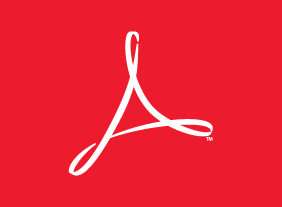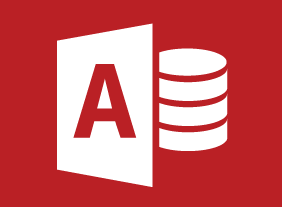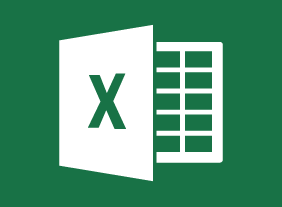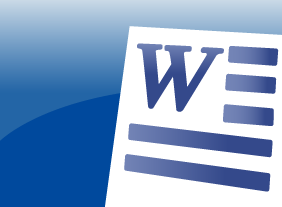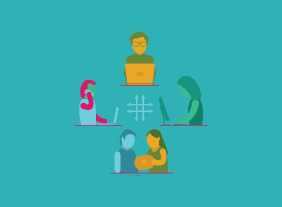-
Getting Started with Microsoft 365: Managing Security
$99.00Manage domains Monitor Microsoft 365 security and compliance -
Developing Your Training Program
$139.99You will start this course by considering what training is, when it is necessary, and what other options are out there. Then, you will learn the ICE method for identifying needs, a seven-step model for instructional design, and tips for building an engaging program. Next, you will walk through the steps of program design, including setting learning objectives, identifying evaluation strategies, choosing learning methodologies, finding content, creating energizers, using assessment tools, developing supporting materials, and testing the program. You will also receive tips on creating a proposal for a training program and building rapport with company sponsors. -
An Environmental Audit Primer
$99.00This course will give you the tools to conduct an internal environmental audit at your workplace. You will learn of the different types of audits and about auditors and the basic steps of an audit. This course will also teach you the essential aspects of an audit checklist and how to develop a checklist based on Environmental Management System procedures. You will also explore noncompliances, corrective actions and an audit closing meeting. -
Microsoft 365 Word: Online: Finalizing Your Document
$99.00In this course you will learn how to: Control page layout, Use language tools, Check the accessibility of a document, Work with comments, and Co-author documents. -
Giving Effective Feedback
$99.00In this course, you will learn about the essential elements of feedback, important communication techniques, and a framework for informal and formal feedback. You’ll also learn some tips for receiving feedback. -
Microsoft 365 PowerPoint Online: Working with SmartArt
$99.00In this course you will learn how to: Create, modify, and format SmartArt.