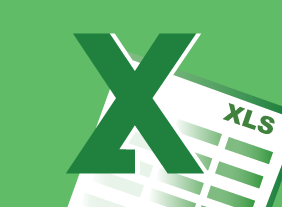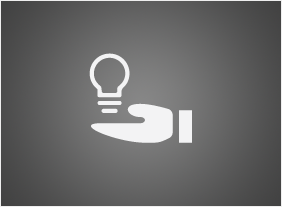-
Workplace Harassment: What It Is and What to Do About It
$99.00In this course, you will learn about different types of harassment. You will also learn prevention strategies (such as harassment policies and handling issues promptly), what to do if you are harassed, what to do if you are accused of harassment, and how to handle harassment as a manager. Then, you will learn a basic complaint resolution process (including how to handle false complaints), when mediation might be an option, and ways to help the workplace return to normal. -
Giving Effective Feedback
$99.00In this course, you will learn about the essential elements of feedback, important communication techniques, and a framework for informal and formal feedback. You’ll also learn some tips for receiving feedback. -
Intrapreneurship
$99.00In this course, you’ll learn what intrapreneurship is all about. You will learn about the history and culture of intrapreneurship and assess your own intrapreneurial qualities. You’ll also explore different ways that you can contribute to the intrapreneurial process. As well, you’ll learn how to develop, screen, sell, and implement your ideas. -
Personal Brand: Maximizing Personal Impact
$99.00In this course, you’ll learn what a brand is and how you can leverage it to make a personal impact. You’ll define, design, and plan the interior elements of your brand (such as your confidence level and approach to others) as well as the exterior elements (such as how you dress and act). You’ll also learn supporting skills, such as setting goals, communicating effectively, building your credibility, managing difficult conversations, influencing others, and speaking in public. -
Becoming a Progressive Employer: Setting Trends Instead of Following Them
$99.00In this course, you will gain an understanding of what being progressive means, and then take time to truly examine this concept through activities and discussion. You will look at the process involved in going from the status quo to being progressive, along with how to develop or enhance a progressive mindset and innovative ideas. The last part of the course involves understanding the importance of a succession plan to a progressive organization. -
Unconscious Bias
$99.00This course covers the definition of unconscious bias, the importance of acknowledging and addressing unconscious bias in the workplace and personal settings, how to identify potential biases in personal and workplace settings, how to engage the Five Rs of reducing unconscious bias, and the development of plans and policies to reduce personal and workplace unconscious biases. -
Overcoming Objections to Nail the Sale
$99.00In this course, you will learn how to overcome objections, identify buying signals, and close the sale. You will also learn supporting skills, like building credibility, being observant, and communicating well. -
Basic Business Management: Boot Camp for Business Owners
$99.00This course will give you all the skills that you need as a new business owner. You’ll learn how to develop your organizational chart, manage operations, speak knowledgeably about finance, hire the right people, build your brand, market your product online and offline, complete a strategic plan and a succession plan, and build your customer base. You’ll also learn the basics of leadership and tips for taking your business to the next level. -
Employee Recognition: Appreciating Your Workforce
$99.00Here you are going to learn just what an employee recognition program is all about. You’re going to consider who falls under the definition of an employee and then decide why you should provide recognition for them. You will also look at the types of recognition programs, how to lay the foundation for one, and then how to actually build, implement, and follow up on a program in your office. -
Intrapreneurship
$99.00In this course, you’ll learn what intrapreneurship is all about. You will learn about the history and culture of intrapreneurship and assess your own intrapreneurial qualities. You’ll also explore different ways that you can contribute to the intrapreneurial process. As well, you’ll learn how to develop, screen, sell, and implement your ideas. -
Creating Winning Webinars: Getting Your Message Out
$99.00This course is going to teach you to understand what webinars are and why they are important. You will also learn best practices for implementation and development of webinars. You are going to learn the appropriate structure and platform for your webinar and also how to outline a webinar. -
Microsoft 365 Outlook Part 1: Composing Messages
$99.00Create an email message, check spelling and grammar, format message content, attach files and items to an email message, enhance an email message, and manage automatic message content.