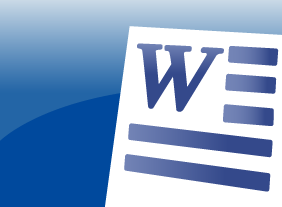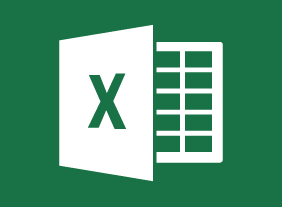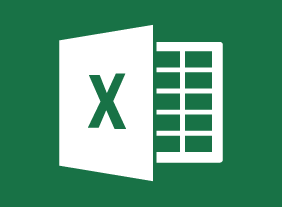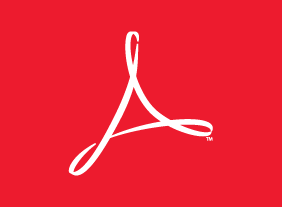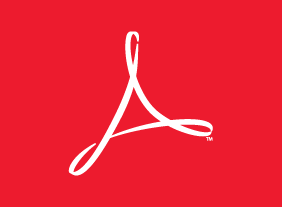-
-
Safety in the Workplace
$99.00This course will teach you how to create a safety culture in your organization by developing a safety committee, identifying and resolving hazards, taking proactive safety measures, developing a safety plan, and reviewing your safety program. You will also learn how to respond to, document, and investigate safety incidents. -
Microsoft 365 Word: Part 3: Managing Document Versions
$99.00Create a new document version using Microsoft Word and Microsoft SharePoint Server Compare document versions Merge document versions -
Microsoft 365 Outlook Part 1: Reading and Responding to Messages
$99.00Customize reading options, work with attachments, and manage your message responses -
Being a Team Player
$99.00Teamwork is essential in any organization, and strongly influences whether a venture succeeds or fails. Participants will learn what characteristics are common to team players, how to demonstrate to others that you are a good team player, types of teams and which ones are vital to every workplace, reasons teams fail, and strategies to ensure success. Other courses that may be of interest are Creating a Positive Work Environment, Making Your Business Better, Problem Solving and Decision Making, Team Building- Developing High Performance Teams, and Communication Strategies. -
Getting Stuff Done: Personal Development Boot Camp
$99.00To start this course, you’ll explore what personal efficiency is all about, as well as useful attitudes and skills that you might want to develop. Then, you’ll outline your vision statement, dreams, and goals. Next, you’ll learn about the 80/20 system, what characteristics your organizational system should have, how to design a functional workspace, and techniques for organizing your daily to-do items. You’ll also learn how to set up and maintain information management systems (both physical and virtual), prioritize tasks, create routines, and tackle procrastination. Finally, you’ll learn how to get organized at home. -
Business Etiquette: Gaining That Extra Edge
$139.99In this course, you’ll learn all about business etiquette. First, you will learn tips for meeting new people, which includes a good handshake, knowing how to handle business cards, making small talk, remembering names, and crafting a good first impression. Then, you’ll learn how to dress for success, dine with confidence, and present yourself well on the phone and via e-mail. -
Diversity, Equity, and Inclusion
$99.00At the end of this workshop, you will: understand the importance of diversity, equity, and inclusion for workspaces; be able to describe and analyze key issues of diversity, equity and inclusion in one’s work environments and community; grasp the power of diversity as a tool for creativity, and productive collaboration in the workspace; have the opportunity to share elements of one’s culture with others; and learn that norms and practices one thinks are universal may be culturally dependent. -
Business Leadership: Becoming Management Material
$99.00The first part of this course will teach you about Peter Senge’s five learning disciplines: personal mastery, mental models, shared vision, team learning, and systems thinking. You will also learn about Paul Hersey and Ken Blanchard’s Situational Leadership II® model, servant leadership, and the five practices in James Kouzes and Barry Posner's “The Leadership Challenge.” In addition to these leadership models, basic skills (such as building trust, managing change, personal productivity, resolving conflict, solving problems, and leading meetings) will also be covered. -
Introduction to HTML and CSS Coding Part 2: How to Position Content
$99.00In this course, you will learn about positioning content with floats, clearing and containing floats, positioning with inline-block, and clearing white-space when using inline-block. -
Employee Recognition: Appreciating Your Workforce
$99.00Here you are going to learn just what an employee recognition program is all about. You’re going to consider who falls under the definition of an employee and then decide why you should provide recognition for them. You will also look at the types of recognition programs, how to lay the foundation for one, and then how to actually build, implement, and follow up on a program in your office.