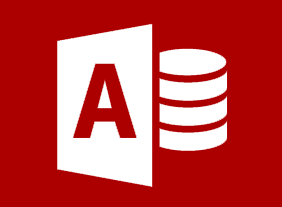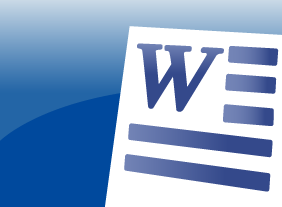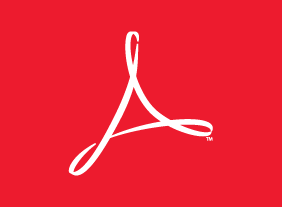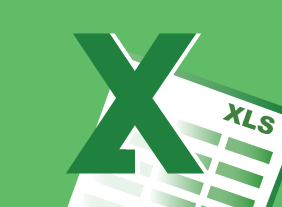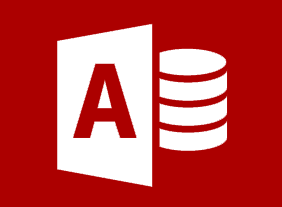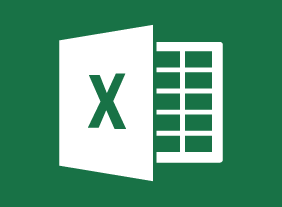-
Windows 10: May 2019 Update: Troubleshooting, Updates, and Security
$99.00In this course you will learn how to use automatic troubleshooting, use the Windows Update tool, and use updated Windows Security features. -
Microsoft 365 OneNote: Online: Getting Started
$99.00In this course you will learn how to: get started with OneNote Online, set up a notebook, manage pages and sections, and print and view notebooks. -
Intermediate Project Management
$99.00In this course, you will focus on the last three stages of the project life cycle: planning, execution, and termination. This includes identifying tasks and resources; using scheduling techniques like the work breakdown structure, Gantt charts, and network diagrams; preparing a budget; executing a project; and controlling changes. -
Public Speaking: Speaking Under Pressure
$139.99This course will take you through preparing an effective presentation. Topics include planning your speech, identifying your audience, connecting with the listener, developing key themes and sentences, structuring your ideas, and managing nervousness and body language. You’ll focus on short responses and learn ways to expand a basic presentation. -
Microsoft Sway: Working with Text and Images
$99.00In this course you will learn how to format text, and add media to a Sway project. -
Conflict Resolution: Getting Along In The Workplace
$99.00In this course, you will learn what conflict is all about. You will also learn about different types of conflict, stages of conflict, helping others through conflict, and creating win/win solutions. As a bonus, you will also learn supporting skills, such as communication, active listening, and body language. -
Microsoft 365 Word: Part 3: Securing a Document
$99.00Suppress information Set editing restrictions Add a digital signature to a document Restrict document access -
Windows 10: May 2019 Update: Getting Started
$99.00In this course you will learn about the Windows 10 May 2019 Update and what it includes. You will also learn how to update Windows 10 to the May 2019 Update. and sign into Windows 10. -
Workplace Ergonomics: Injury Prevention Through Ergonomics
$139.99In this course, you will learn how to identify, assess, and resolve ergonomic issues. You will also learn about basic ergonomic principles for sitting, standing, lifting, transporting items, and using tools. Ergonomic environments and workstations will also be covered. -
Microsoft 365 Excel: Online: Formatting a Worksheet
$99.00In this course you will learn how to: format text and cells, align cell contents, use Find and Select tools, and apply conditional formatting.