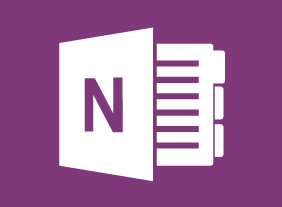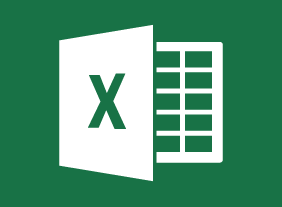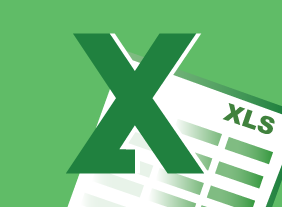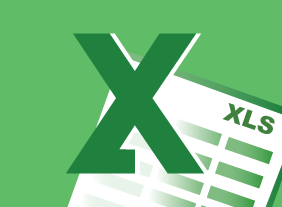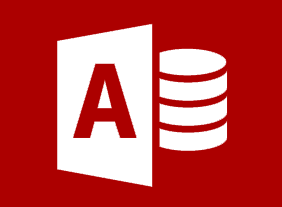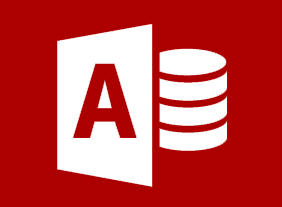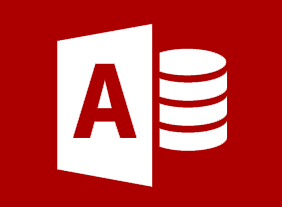-
Microsoft 365 Word: Part 3: Simplifying and Managing Long Documents
$99.00Add cover pages and blank pages to a document Insert an index Insert a table of contents Insert ancillary tables, such as tables of figures and authorities Manage document outlines Create master and subdocuments -
Conflict Resolution: Dealing With Difficult People
$139.99In this course, you will learn the benefits of conflict, techniques for getting to the heart of the matter, anger and stress management tips, and ways to improve your own attitude. You’ll also learn a practical three-step model that will help you resolve conflict in a positive manner. -
Emotional Intelligence
$99.00This course will introduce you to the history of emotional intelligence and what it’s all about. You’ll explore the most popular theories, including the EI blueprint, Martin Seligman’s ABC’s of optimism, the VALUE and SOLER techniques, Ekman’s seven basic emotions, and Plutchik’s wheel. You’ll also explore your personal values and vision statement to help guide you in your emotional intelligence development. -
Introduction to HTML and CSS Coding: Extended Styling Techniques using HTML and CSS
$99.00In this course you will learn how to use grouping elements, change the dimensions of a div block, and use the CSS box model to format your webpage. -
Research Skills
$139.99In this course, you will learn basic research skills, such as reading, memory recall, and note-taking. You will also learn how to create different kinds of outlines for different stages of your project, and how to move from the outline to writing, editing, and polishing. As well, you’ll learn how to find information using the library’s Dewey Decimal System, journals, and the Internet. -
Risk Management
$139.99In this course, you will learn about the seven R’s and four T’s that traditionally represent the key activities of risk management. This will give you a framework that you can customize for a single project, a department, or an entire company. -
Introduction to Neuro Linguistic Programming
$139.99This introductory course will teach the basics of neuro linguistic programming (NLP). You’ll learn about key terms, the NLP presuppositions, the NLP senses, eye cues, enriched language, clean questions, and hypnotic language. -
Workplace Health and Safety: The Supervisor’s Role and Responsibilities
$99.00This course will help you learn about various aspects of a supervisor’s role in organizational health and safety, including: the employer’s responsibility to display due diligence; the three rights of workers; the responsibilities and roles of supervisors and workers; the role of the health and safety committee; the responsibilities of supervisors and workers in hazard identification, assessment and control, safety and health inspections, and accident reporting and investigation; the necessary health and safety training for employees; the importance of communicating health and safety information; and how to create an employee orientation checklist.