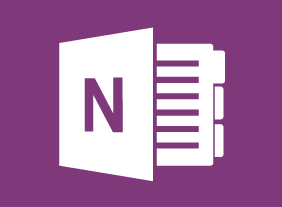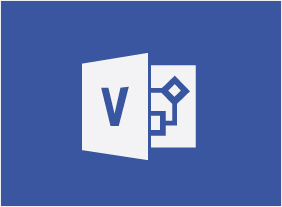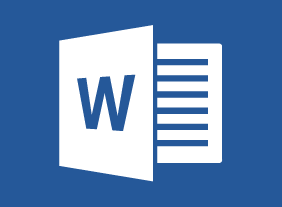-
Microsoft 365 Excel: Part 1: Working with Data
$99.00Use formulas and functions Work with data, rows, and columns Sort and filter data -
Negotiating for Results
$139.99In this course, you will learn about the different types of negotiation, characteristics of a successful negotiator, and building win-win solutions. You will also learn about the four phases of negotiation: preparation, exchanging information, bargaining, and closing. -
Building a Brand on Social Media
$99.00In this course you will look at various social media platforms and how they can be melded into your business to promote your brand. Along the way you will learn how to decide who your audience is, how to handle negative feedback as well as how to develop a complete social media plan. -
Microsoft Teams: Communicating in Channels
$99.00In this course you will learn how to manage messages, do more with messages, manage files in a channel, and use the wiki. -
Introduction to E-Mail Marketing
$99.00In this course, you will receive an in-depth introduction to e-mail marketing. Once you have completed this course, you will be ready to plan, create, and deliver e-mail marketing campaigns that build relationships with customers and get results. -
E-Commerce Management
$99.00This course will give you the skills to develop, design, test and successfully run your e-commerce business. It looks at important components such as business plans and marketing while touching upon payment methods, software solutions, security and fraud awareness, and much more. With those topics covered you will have the skills to take your e-commerce business to the next level. -
An Environmental Audit Primer
$99.00This course will give you the tools to conduct an internal environmental audit at your workplace. You will learn of the different types of audits and about auditors and the basic steps of an audit. This course will also teach you the essential aspects of an audit checklist and how to develop a checklist based on Environmental Management System procedures. You will also explore noncompliances, corrective actions and an audit closing meeting. -
Advanced Project Management
$99.00In this course, you will focus on two areas of advanced project management. The first area is advanced project management techniques, such as communication plans and status meetings. The second area is general management skills, such as building a winning team and rewarding team members. -
Tough Topics: Talking to Employees about Personal Hygiene
$99.00This course has two major themes. First, we’ll give you a customizable framework for having tough conversations. Then, we’ll look at some common tough conversations that come up, including body odor, flatulence, poor clothing and hair decisions, and bad breath. -
Promoting a Marketing Webinar
$99.00At the end of this course, you will be able to define the marketing objectives of your webinar, create an attendee avatar to connect with your target audience, create and use a lead magnet, develop a promotion strategy, explore the potential of a joint venture, and create a webinar marketing calendar. -
Microsoft 365 Excel: Part 3: Working with Multiple Workbooks
$99.00Arrange windows Link to data in multiple workbooks Consolidate data -
Code of Conduct: Setting the Tone for Your Workplace
$99.00Over the duration of this course, you will learn the whys and whats of a workplace code of conduct. You learn why they are needed, who they apply to, how to develop and implement one, and how to train employees on it. -
Microsoft 365 Word: Part 3: Simplifying and Managing Long Documents
$99.00Add cover pages and blank pages to a document Insert an index Insert a table of contents Insert ancillary tables, such as tables of figures and authorities Manage document outlines Create master and subdocuments