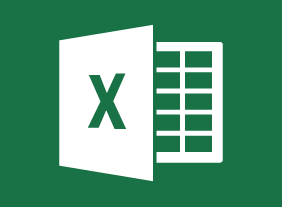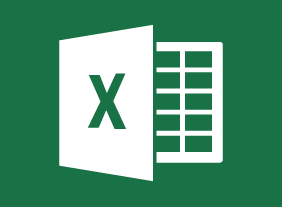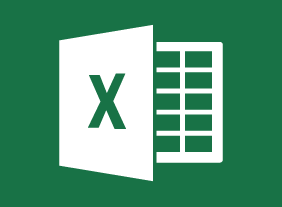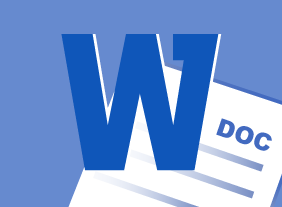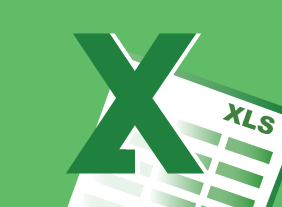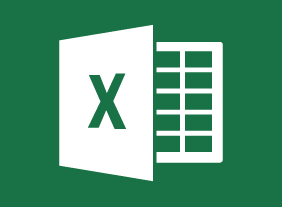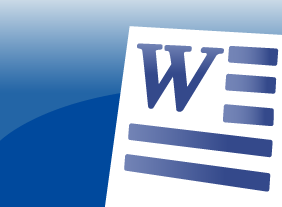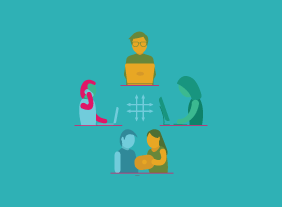-
Becoming a Better Learner
$99.00After you complete this course, you will be able to understand what it means to learn and become a life-long learner, know what a mindset for learning looks like and how to adopt one, set realistic goals, understand what your network is and why expanding it is important, know how to ask questions and why that is important, become accountable for your goals and take responsibility, and know how to accelerate your learning. -
Windows 10: May 2019 Update: Troubleshooting, Updates, and Security
$99.00In this course you will learn how to use automatic troubleshooting, use the Windows Update tool, and use updated Windows Security features. -
Purchasing and Procurement Basics
$99.00In this course, you will learn the basics of purchasing and procurement. You’ll receive an introduction to the supply chain, the purchasing cycle, and basic purchasing tools. You’ll also learn about the competitive bidding process, how to manage supplier performance, risk management techniques, and ways to build relationships. -
Microsoft Sway: Getting Started with Sway
$99.00In this course, you will learn how to launch Sway, create a new Sway project, create and manage cards, and manage Sway projects. -
Introduction to Microsoft Power BI: Introduction to the Power BI Web App
$99.00In this course you will learn how to use the Power BI web app, connect to data sources from the Power BI app, and se workspaces, dashboards, reports, and other Power BI app features. -
Online Tools for Small Business
$99.00At the end of this course, you will know about popular free online tools for small business owners, understand basic functions of Google Docs, Canva, Trello, Survey Monkey, and MailChimp, be able to select tools that meet or match your business needs, and know how to use these tools in your business. -
Getting Your Job Search Started
$139.99In this course, you will learn how to manage change, identify your values and skills, consider your vocation, find jobs, network, and set goals. Then, you should be ready to start the search for your dream job.