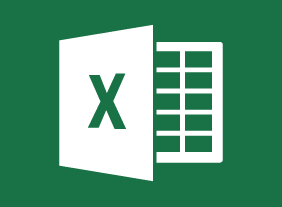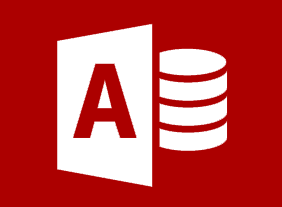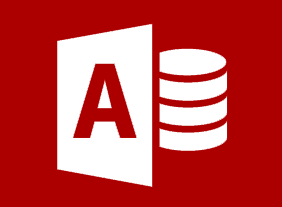-
Microsoft 365 Excel: Part 2: Analyzing Data with PivotTables, Slicers, and PivotCharts
$99.00Create a PivotTable Filter data using slicers Analyze data using PivotCharts -
Call Center Training: Sales and Customer Service Training for Call Center Agents
$139.99In this course, you will learn how to present yourself appropriately on the telephone. You will also learn tips for saying “no,” giving bad news, selling on the phone, overcoming objections, dealing with difficult customers, taking messages, and managing voice mail. We will also share a basic telephone script that you can customize. -
Microsoft 365 Outlook: Online: Using the Microsoft To Do Workspace
$99.00In this course you will learn how to: get started with the Microsoft To Do workspace, work with tasks, and manage tasks. -
Microsoft 365 Word: Online: Working with Images
$99.00In this course you will learn how to: Insert images. Resize images. and Adjust image appearance. -
Fostering Innovation
$99.00At the end of this course, you will be able to understand what fostering innovation means , learn what an innovative workplace looks like, determine how you can help create an innovative workplace environment, understand your role in helping to foster innovation, know what happens in the workplace when you help foster innovation, and describe ways that innovation can help your company. -
Employee Dispute Resolution: Mediation through Peer Review
$139.99In this course, you will learn about the peer review process, which includes a statement being filed, gathering evidence, creating the peer review panel, conducting the peer review hearing, and making a decision. -
Time Management: Get Organized for Peak Performance
$139.99In this course, you will learn how to organize your workflow and office space, use your planner effectively, and delegate some of your work to other people.