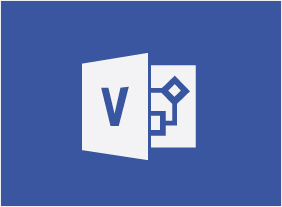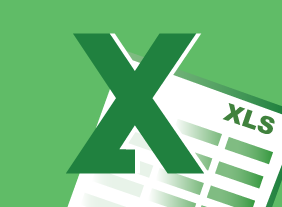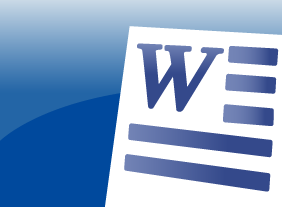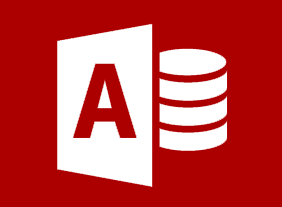-
Microsoft 365 Outlook: Online: Working with Email Messages
$99.00In this course you will learn how to: create and send email messages, respond to email messages in different ways, add items to a message, and manage messages. -
Microsoft 365 Outlook Part 1: Managing Your Contacts
$99.00Create and update contacts, and view and organize contacts. -
An Environmental Audit Primer
$99.00This course will give you the tools to conduct an internal environmental audit at your workplace. You will learn of the different types of audits and about auditors and the basic steps of an audit. This course will also teach you the essential aspects of an audit checklist and how to develop a checklist based on Environmental Management System procedures. You will also explore noncompliances, corrective actions and an audit closing meeting. -
Microsoft 365 Excel: Part 2: Working with Graphical Objects
$99.00Insert and modify graphical objects Layer and group graphical objects Incorporate SmartArt into your workbooks -
Getting Started with Microsoft 365: Your Subscription Package
$99.00Office apps that come with your subscription Services included with your subscription -
Entrepreneurship 101
$99.00In this course, you’ll learn the basics of entrepreneurship. You will learn how to find and evaluate business ideas, flesh out those ideas by developing value propositions and financial projections, consider your ownership options, prepare the appropriate documents (including a business plan, pitch deck, and white papers), and gather funding for your business. You’ll also learn the steps of developing, testing, marketing, and launching a product or service. To wrap things up, you’ll learn how to grow your business and become an entrepreneurial leader. -
Workplace Ergonomics: Injury Prevention Through Ergonomics
$139.99In this course, you will learn how to identify, assess, and resolve ergonomic issues. You will also learn about basic ergonomic principles for sitting, standing, lifting, transporting items, and using tools. Ergonomic environments and workstations will also be covered. -
Getting Started with Microsoft 365: File Storage and Collaboration
$99.00Store files and collaborate with OneDrive for Business Manage an organization’s activity with Delve -
Onboarding: The Essential Rules for a Successful Onboarding Program
$139.99This course will explore the benefits of onboarding, show you how to design an onboarding framework, give you ways to customize the program for different audiences (including managers and executives), and demonstrate how to measure results from the program.