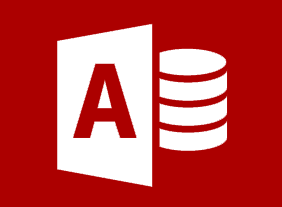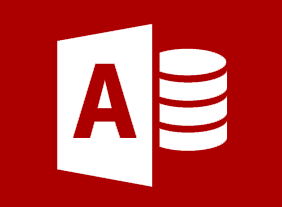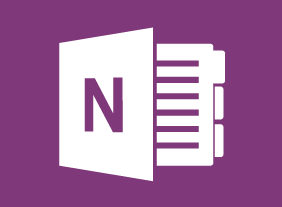-
Getting Stuff Done: Personal Development Boot Camp
$99.00To start this course, you’ll explore what personal efficiency is all about, as well as useful attitudes and skills that you might want to develop. Then, you’ll outline your vision statement, dreams, and goals. Next, you’ll learn about the 80/20 system, what characteristics your organizational system should have, how to design a functional workspace, and techniques for organizing your daily to-do items. You’ll also learn how to set up and maintain information management systems (both physical and virtual), prioritize tasks, create routines, and tackle procrastination. Finally, you’ll learn how to get organized at home. -
Working with the Media: Creating a Positive Working Relationship
$99.00You are going to have a good grasp of the interview process when you are done of this course, from the perspective of a regular citizen or as a professional spokesperson. In addition to speaking to the media, you’re going to learn how to pass your message along via a press release or media package. Libel and slander will come under consideration as well as various types of media outlets and the concept of a professional relationship with the media versus a personal one. -
Microsoft 365 Outlook: Online: Working with Email Messages
$99.00In this course you will learn how to: create and send email messages, respond to email messages in different ways, add items to a message, and manage messages. -
Unconscious Bias
$99.00This course covers the definition of unconscious bias, the importance of acknowledging and addressing unconscious bias in the workplace and personal settings, how to identify potential biases in personal and workplace settings, how to engage the Five Rs of reducing unconscious bias, and the development of plans and policies to reduce personal and workplace unconscious biases. -
The Minute Taker’s Workshop
$139.99You’ll begin this course by learning what a minute-taker does and what skills they should have. Then, you’ll learn about different styles of minutes, what to record, how to prepare minutes, and how to keep a minute book. -
Microsoft 365 PowerPoint Online: Developing a PowerPoint Presentation
$99.00In this course you will learn how to: Build a presentation, Edit text and objects, and Format text and paragraphs. -
From Boss to Leader
$99.00After completing this course, participants will know the characteristics of bad bosses and good leaders, understand how those who hold management positions can develop into good leaders, know the elements of leading by example, understand the importance of good communication and effective feedback, and know how to use emotional intelligence. -
Microsoft 365 Excel: Part 1: Getting Started
$99.00Identify the basic components of Excel Create a basic worksheet Get help in Excel 365 -
Introduction to HTML and CSS Coding Part 2: Responsive Web Design
$99.00In this course, you will learn how to use flexible layouts, media queries, and flexible media. -
Microsoft 365 Excel: Part 1: Customizing the Excel Environment
$99.00Customize general, language, formula, proofing, and saving options Use Excel’s version control features Customize the ribbon and the Quick Access toolbar Customize the functionality of Excel by enabling add-ins Customize advanced and Trust Center options -
Introduction to HTML and CSS Coding: Getting Started with CSS
$99.00In this course you will learn how to add the "style" tag to the HTML code, add colors to elements with CSS, and use identifiers to select elements to style.