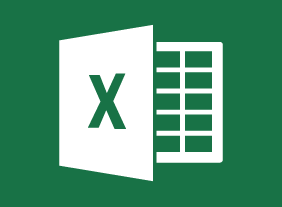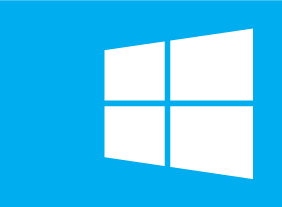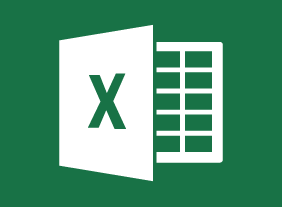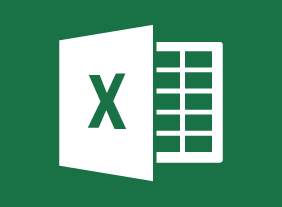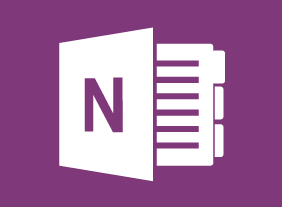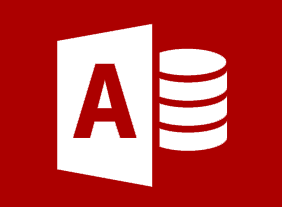-
Environmental Sustainability: A Practical Approach to Greening Your Organization
$99.00Here you will learn how to draft an Environmental Management System that can be applied to your organization. Along the way you will understand the term ‘greenwashing’ and how to avoid it. You will know the six key performance indicator areas as defined by the Eco-Management and Audit Scheme and will be able to determine Environmental Impacts and Aspects within an organization then how to set objectives and targets for significant impacts. -
Microsoft 365 PowerPoint Online: Working with SmartArt
$99.00In this course you will learn how to: Create, modify, and format SmartArt. -
How to Become a Leader with Integrity
$99.00At the end of this workshop, you will be able to: Understand why integrity makes a powerful, lasting impact, Recognize and use the four ‘I’s of transformational leadership, Practice better self-leadership, Measure and develop your authenticity and transformational leadership, Develop charismatic behaviors and improve your skills of persuasion, and Learn how to transform others. -
Introduction to HTML and CSS Coding: Getting Started with CSS
$99.00In this course you will learn how to add the "style" tag to the HTML code, add colors to elements with CSS, and use identifiers to select elements to style. -
Employee Recognition: Appreciating Your Workforce
$99.00Here you are going to learn just what an employee recognition program is all about. You’re going to consider who falls under the definition of an employee and then decide why you should provide recognition for them. You will also look at the types of recognition programs, how to lay the foundation for one, and then how to actually build, implement, and follow up on a program in your office. -
Microsoft 365 Word: Part 3: Simplifying and Managing Long Documents
$99.00Add cover pages and blank pages to a document Insert an index Insert a table of contents Insert ancillary tables, such as tables of figures and authorities Manage document outlines Create master and subdocuments