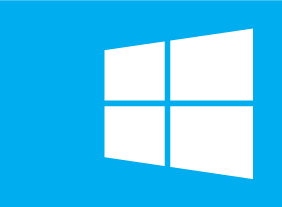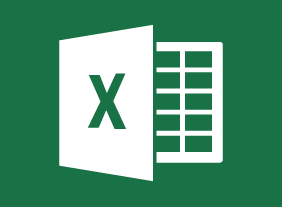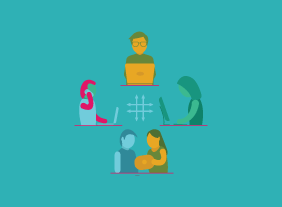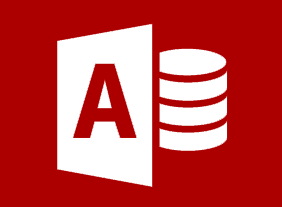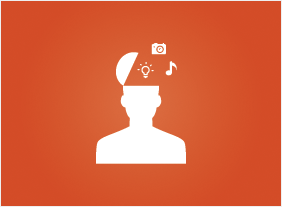-
Microsoft 365 Word: Online: Inserting Objects
$99.00In this course you will learn how to: Add headers and footers to a document, Insert footnotes and endnotes, and Insert, modify, and format tables. -
The Practical Trainer
$139.99In this course, you will learn what makes a successful trainer and a successful training program. You will also learn about adult learning principles, the learning process, Kolb’s experiential learning cycle, and learning styles. You’ll even complete an assessment to help you identify your training preferences. Then, you will learn how to apply the learning cycle to assess needs, develop a program outline, choose training methods, design learning sequences, add some fun and games, and launch the program. You will also learn tips for delivering your program and managing difficult participants. -
Microsoft 365 Excel: Part 2: Analyzing Data with Logical and Lookup Functions
$99.00Use text functions Use logical functions Use lookup functions Use date functions Use financial functions -
Mastering Adult Learning Methods
$99.00This course will ensure that you have the skills to compare and contrast the teaching of children (pedagogy) and adult learning (andragogy), to apply best practices in adult education within your own classroom, to explain the importance of reflection in adult learning, to develop and use self-reflection and group reflection within classroom activities to enhance learning, to explain the importance of experiential, self-directed, project based, and action learning in adult education and to develop and use experiential learning, self-directed, project-based, and action learning classroom activities to enhance learning. -
Continuous Improvement with Lean
$99.00In this course, you will learn about developing continuous improvement strategies in the workplace using Lean methodology. The course focuses on the Identify – Plan – Execute – Review cycle, and wraps up with an in-depth case study to help you practice what you have learned. -
Microsoft 365 Excel: Part 1: Managing Large Workbooks
$99.00Format worksheet tabs Manage worksheets Manage the view of worksheets and workbooks -
Creative Thinking and Innovation
$99.00In this course, you will identify ways to develop your creative side and build a creative environment. You’ll also learn a basic problem-solving process, individual creative thinking tools (such as the RAP model, shoe swap technique, mind mapping, metaphors, and toys), and team-based creative thinking tools (such as brainstorming, brainwriting, rolestorming, the stepladder technique, and slip writing). -
GDPR Readiness: Creating a Data Privacy Plan
$99.00After completion of this course, you should be able to explain what a data privacy plan will include, know the important terminology and legislation regarding data privacy, map the flow of data in an organization visually, understand and write an information request procedure, develop an internal data handling procedure, understand and write a data security policy, understand and write a personal data protection policy, adapt your current client privacy policy, develop a data breach procedure, decide on training solutions for data privacy, know the other necessary pieces of the data privacy plan and help your organization write, implement, and review a data privacy plan. -
Bullying in the Workplace
$139.99In this course, you will learn what bullying is and what it can cost an organization. You will also learn how to protect yourself from bullying, what to do if you are bullied, and what to do if you witness bullying. -
Introduction to Microsoft Power BI: Getting Started
$99.00In this course you will learn how to describe the components of Power BI, work with Power BI files, connect to data sources with the Power BI desktop client, create a report and visualizations, and work with visualizations.