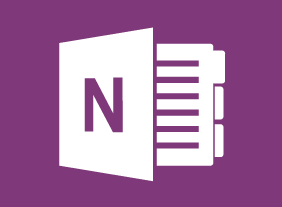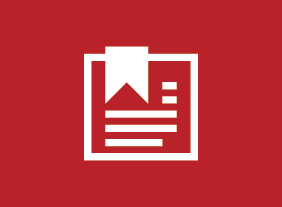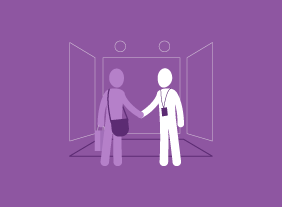-
Microsoft 365 PowerPoint Online: Working with SmartArt
$99.00In this course you will learn how to: Create, modify, and format SmartArt. -
Microsoft 365 Excel: Part 1: Working with Data
$99.00Use formulas and functions Work with data, rows, and columns Sort and filter data -
Developing a High Reliability Organization
$99.00You will learn what constitutes a High Reliability Organization (HRO), the principles behind high reliability and take a look at a real life disaster that could have benefitted from those principles. -
Business Leadership: Becoming Management Material
$99.00The first part of this course will teach you about Peter Senge’s five learning disciplines: personal mastery, mental models, shared vision, team learning, and systems thinking. You will also learn about Paul Hersey and Ken Blanchard’s Situational Leadership II® model, servant leadership, and the five practices in James Kouzes and Barry Posner's “The Leadership Challenge.” In addition to these leadership models, basic skills (such as building trust, managing change, personal productivity, resolving conflict, solving problems, and leading meetings) will also be covered. -
Project Management Fundamentals
$99.00In this course, you will learn what a project is and what a project manager does. You will also learn about the life cycle of a project. In particular, you will focus on the conceptual phase of project management, where you identify, prioritize, and scope a project idea. -
Microsoft Teams: Using Other Communication Tools
$99.00In this course you will learn how to use chat, and manage meetings and files. -
Marketing with Social Media
$139.99In this course, you will learn how to develop a social media marketing plan as a part of an overall marketing strategy, determine who should be on your team, and choose how you will measure what is taking place. In addition, you will learn about blogging, explore some of the major social media sites (such as LinkedIn, Twitter, and Facebook), and look at how specialty sites and social media management tools can take your social media marketing to the next level. -
Creating Winning Proposals
$99.00In this course, you will learn how to locate potential funders and how to match funders’ interests with organizational needs. Along the way you will also learn the basic elements of proposal writing for not-for-profit organizations and learn to understand the process for successful proposal writing and how to build effective relationships with funders. -
Microsoft Sway: Working with Text and Images
$99.00In this course you will learn how to format text, and add media to a Sway project. -
Story Marketing for Small Businesses
$99.00This course covers the essential elements of a story marketing campaign, from a review of company message and brand, to the elements of good storytelling. The course leads participants through the steps of creating a marketing story — knowing your company, knowing and connecting with customers, and the story writing and editing process. This creates a clear and engaging path that will lead customers to your products and services and encourage them to respond to your call to action. -
Trade Shows: Getting the Most Out of Your Trade Show Experience
$99.00You are going to learn about people who attend trade shows and how to interact with them. You are also going to learn about the importance of pre-show promotion and then follow up afterwards. These topics will be explored in great depth as they get broken down into areas such as creating good opening lines and good conversations, targeted promotional giveaways, booth behavior, and prospecting activities. -
Getting Started with Microsoft 365
$99.00Navigate your account Find help and change your account settings Use desktop apps with Microsoft 365 -
Crisis Management
$139.99To begin this course, you will learn how to put the right people in place with a crisis management team and appropriate training. Then, you will learn how to identify and assess crisis risks, develop a response process, and gather appropriate resources. You will also learn how to respond to, document, and investigate crises; establish an emergency operations center; create a continuity plan; and recover from a crisis. -
Microsoft 365 Outlook: Online: Working with Email Messages
$99.00In this course you will learn how to: create and send email messages, respond to email messages in different ways, add items to a message, and manage messages.