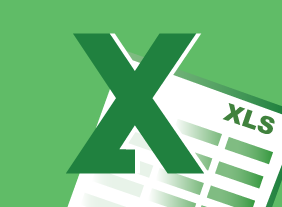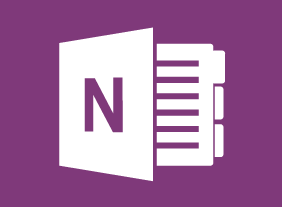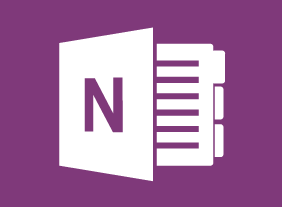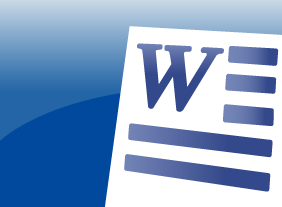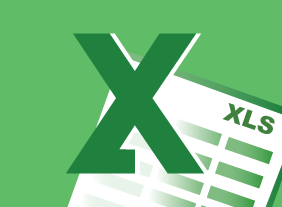-
Employee Accountability
$139.99You will begin this course by exploring what accountability is all about and some recent events that have caused people to look at accountability more closely. Then, you’ll learn ways to build accountability and ownership in your organization and make yourself more accountable. Supporting skills, like goal setting, feedback, and delegation, are also covered. -
Microsoft 365 Outlook: Online: Organizing Email
$99.00In this course you will learn how to: manage folders, use categories, use viewing tools, and clean up messages. -
Giving Effective Feedback
$99.00In this course, you will learn about the essential elements of feedback, important communication techniques, and a framework for informal and formal feedback. You’ll also learn some tips for receiving feedback. -
Continuous Improvement with Lean
$99.00In this course, you will learn about developing continuous improvement strategies in the workplace using Lean methodology. The course focuses on the Identify – Plan – Execute – Review cycle, and wraps up with an in-depth case study to help you practice what you have learned. -
Survival Skills for the New Trainer
$139.99In this course, you will learn the basic skills that every trainer must have. This includes dressing appropriately, being assertive, being genuine, communicating well, connecting with people, handling difficult participants, and a desire to learn. At the end of the course, you’ll review a list of do’s and don’ts and consider your next steps. -
Microsoft 365 Word: Online: Getting Started
$99.00In this course you will learn how to: Get started with Word Online, Manage documents, Work with text, Find and replace text, Change view options, and Get help in Word Online.